Jasmine Birtles
Your money-making expert. Financial journalist, TV and radio personality.

What questions do you have about your tax return? Does a Self Assessment tax return even apply to you? What’s the secret to getting the entire experience over with quickly?
If you’re agonising over these questions, then you’ve come to the right place. We’ve put together the definitive guide to filing your tax return on time.
It might not be fun, but if you’re self-employed then it’s got to be done. You may even find you’re due a refund!
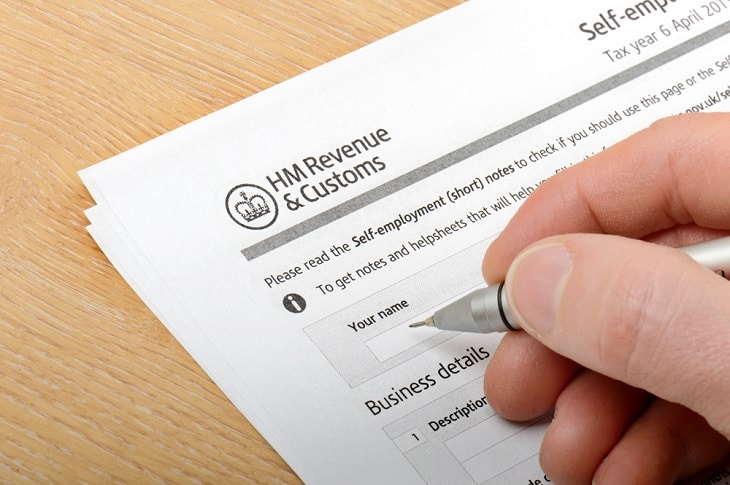
Self Assessment is a system for working out and paying tax on your income, operated by HMRC (HM Revenue & Customs – formerly known as the Inland Revenue). You only need to do a Self Assessment form if you do not pay tax on your salary through PAYE.
Self-Assessment tax return forms are issued every April, covering the previous 12 months (i.e. the tax year to 5 April just passed). For example, the Self Assessment tax return due on the 31 January 2021 is for the previous year’s work from April 2019 to April 2020.
If you only have one PAYE job, and no income from anywhere else, you’ll probably never need to fill out one of these forms. HMRC will usually send you a tax return reminder when you need to send one – once you’ve registered for it once. However, if you realise you do need one and they haven’t cottoned on, it’s your responsibility to ask for it.
There are several reasons why Self Assessment may apply to you. Here are the main ones:
For many people, their first brush with Self Assessment will be when they become self-employed. If you’re about to take that step, this guide from GOV.UK should point you in the right direction. Alternatively check out our article 9 tips to maintain positive cash flow for your freelance business.

Before you begin, gather all the paperwork you need. You don’t want to get three-quarters of the way through to discover that you’ve lost a crucial piece of data. This will most certainly try your patience!
And apart from anything else, if you’re required to fill in a tax return, keeping your paperwork up-to-date is actually a legal requirement. You’re required to keep a record of your income (and any capital gains) for at least 22 months after the end of the tax year.
However, if you’re in business and are self-employed as a sole trader or a partner, or have rental income, you need to keep the records for at least five years after the end of the tax year.
You may be wondering what forms you’ll need in order to file your self-assessment. HRMC have published a comprehensive list of the required documentation, which can be found here.
But we’ve also made our own quick breakdown of the paper work you need:
You don’t normally need to send any documents with your Self Assessment form. However, HRMC may ask to see these documents at a later date. To avoid any stress, make sure you keep a photocopy or digital copy and keep your records organised.
If you’re asked to send across any documents, send the photocopy and keep the original in a safe place.
You should now be ready to fill in those all-important forms!
Every HMRC Self Assessment pack includes the core tax return SA100 form. On top on this, the chances are you’ll have to fill in one or more additional sections.
The extra pages you’ll need to complete will depend on your circumstances. For example, self-employed status, capital gains and rental income all require different extra forms to be completed, so fill in those that apply to you and ignore the rest.
At the moment, you can choose a paper or online tax return. In the near future, all but the biggest exceptions (such as living in a rural area with no internet) will need to file online. If you want a paper copy, HMRC no longer send this to you. You must download the SA100 form from the website. When you file online, you’ll be asked questions that help determine which section of the return you need to fill out. Then, you’ll only be shown those relevant pages – so that helps eliminate a lot of confusion!
If you need help filling anything in, call HMRC’s Self Assessment helpline on 0300 200 3310. It’s open Monday to Friday from 8am to 8pm and on Saturdays from 9am to 5pm. You can also Tweet HMRC @HMRCcustomers. They provide general advice on Self Assessment and they’ll answer any questions you may have.
If any of your personal details change, or if you find that you or the tax office have made a mistake, let HMRC know as soon as possible.
You can only be penalised if your return is incorrect through carelessness or you’re deliberately misstating the figures.
Remember! You can be criminally convicted if you try to cheat the tax system.

The tax year starts on 6 April and lasts until 5 April the following year. After 6th April in any year, you can file your tax return – and doing it early doesn’t mean you HAVE to pay the tax owed immediately (but can help you to know how much you need to set aside by the deadline to pay). The deadline varies depending on how you plan on filing your return:
If you miss the deadline by just one day you could face a £100 penalty, regardless of whether you have no taxes to pay or have paid the tax you owe. For the 2019/2020 tax year Self Assessment, you won’t receive a late fee if you file online before the 28 February 2021.
If you don’t settle your bill immediately, you’ll also start paying further penalties and interest charges. Surcharges – effectively penalties – can apply if you’re significantly late. But if you pay all your tax on time, that can eliminate any late-filing penalty.
These are just a few of the good reasons not to leave your tax return until the last minute. If you do, there will also be no time to correct any mistakes, or to ask for help if you run into problems. Get started early; it’ll mean much less hassle for you in the long run!
Most people file their tax return online. However, you can also send it by post.
If you want to send your forms by snail mail, remember that the deadline is 31 October, so allow plenty of time.
Double-check that you’ve signed and dated everything, and that you’ve included all additional pages.
And finally, remember to take a photocopy of the whole thing, in case it gets lost in the post. HMRC won’t acknowledge receipt, although it will let you know when your form’s been processed. You can also send via recorded delivery if you want to make sure you have proof of sending and tracked receipt.
If you get your paper returns to HMRC by 31 October, they can calculate your tax for you.
They’ll also let you know the amount you need to pay by the following 31 January, and if you owe less than £2,000, they may be able to collect the money through your tax code rather than as one lump sum.

There is a big push by the government to ‘Make Tax Digital‘, and the advantages of completing the form online are clear:
To file your return in this way, you’ll need to register online and request an ‘activation PIN’ from the HMRC website. To do this, you’ll need your Unique Taxpayer Reference (UTR), which you’ll find on form SA100 of your tax return, and your National Insurance Number or postcode.
It can take up to a week to receive your account password and become fully registered, so don’t wait until the last minute! For information on how to do it, check out the HMRC website.
Once you’ve completed your form, just make sure you print a copy off or save one on your computer, so you can still refer back to it if necessary.
Make sure you’ve included all the relevant pages. Once you’ve done this, send it off and wait for it to be processed to see if you owe money or are owed money.
Now you can sit back, relax, and enjoy a cuppa knowing your tax return is done and out of the way for this year.
If, however, you are finding the process less forgiving and are pulling your hair out trying to get to grips with all of those figures, get a professional to help.
The Chartered Institute of Taxation (CIOT) and the Institute of Chartered Accountants of Scotland (ICAS) have online directories of certified number crunchers. Look for someone who specialises in your area. For example, if you’re a freelancer, you need an accountant who specialises in advising freelancers. Ask around for recommendations too. Other freelancers in your industry may know someone who they can recommend.
Jane Moore, from the Institute of Chartered Accountants, has a few ideas to help you along the way:
Want to know more about self-employment? Check out these articles next!

Magnificent beat ! I wish to apprentice whilst
you amend your web site, how can i subscribe for a weblog web site?
The account helped me a acceptable deal. I have been a little bit familiar of
this your broadcast provided shiny clear concept
If I start filling out the self assessment on line do i have to complete it all in one go or can I save it and finish it off later?
I receive a certain amount of money each month from my parents out of their normal income, and it goes into an ISA or savings account. Please can you tell me where I declare it on my tax return? I am confused as regular gifts don’t seem to be in any of the help sheets I’ve looked at and most of the discussions online indicate that I don’t have to pay tax on it – but I don’t know what that means for declarations. Thanks.
if I made a mistake on my on line self assessment but notice it soon after, do I have to pay the incorrect tax based on that return, or can I contact the tax office and adjust it to pay the correct tax? Any body help me with this plz
Fixed Tax Return Service at £49.95. We offer a low cost, fixed fee UK tax return service which ensures your Self Assessment Tax Return is completed accurately and on time by a Authorized agent. We will calculate your best tax position within 24 hours of your submission and will submit HMRC on your approval.
This may help you if you haven’t applied for an Activation Code yet .3caonline.com/2012/01/first-online-tax-return-no-activation-code-what-to-do-next/
I was a live-in aupair and I only started to freelance in the last two months of the year. As aupair I was paid cash and I kept my savings in a box and once in a while I would put money in the bank for travel cost to my country, phone bills and education. How do I explain all the savings from all my years as an aupair to HMRC since I put quite a lot at once in the bank? will I have to pay taxes over the income gained in 3 years, as for this now I… Read more »
Can anyone show me a copy of a printed self assessment form
I am a pensioner, and trying to fill one in. [over 10k bank interest] Presently paying tax on my 2010- 2011 state pension, through my company monthly pension.
Trouble is on-line and paper form ask for 2009-10 pensions.
Rang various numbers, and had various advice, such as ”its not for producing a tax code” to put your ”current state pension down” presumably meaning 10-11.
Previously without filling out any form i always got the right code from Leeds tax office.
I am in the same position as Gord, i.e., state and company pension plus some savings interest all taxed through PAYE using the tax code allotted by HMRC. I have not had to do a tax return for several years but now have letter/form SA250 and return form SA100-2. When Gord phoned his tax office did they say why a return was now required?
Sepp
Thank you for an awe inspiring read. I much enjoyed this article. I look forward to reading more. If this had a rating I would have to say 10 coins